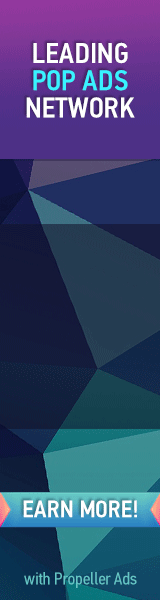Content is King in SEO – we all know its true, but many people still fall into the trap of focusing on everything else – except their content!
It’s easy to get distracted with your offsite SEO strategies and forget the fundamental rule of SEO – create valuable relevant unique content. So to help you research, create and analyze your content, I’ve created this list of essential free content SEO tools.
Keyword Research
Keyword should be the starting point of any solid SEO strategy. These tools and services will help you find new keywords and check to see if your existing keyword strategy is viable.
Often overlooked, but a good place to start is basic dictionary and thesaurus websites. It helps you think of other ways searcher could be looking for your products/services. http://www.thefreedictionary.com http://thesaurus.com/
This free keyword tool offered by Google is the first spot for research keywords by most SEO professionals. It also provides valuable insights into traffic levels.
https://adwords.google.com/select/KeywordToolExternal
Wordtracker (and the many other keyword research tools available) utilize data that includes sources outside of Google. http://freekeywords.wordtracker.com/
Website Keyword Suggestion Tool
This keyword suggestion tools searches the existing content on your website to determine the keywords and search terms to target. http://www.webconfs.com/website-keyword-suggestions.php
Duplicate content checker
Duplicate content is a big no-no in the SEO world. Getting caught with duplicate content can result in penalization by the search engines – which often include delisting from their results. These tools will help you check whether the content on your product pages or articles is too closely matched to other content on the web.
http://www.seomastering.com/site-comparison.php
http://www.copyscape.com/
Page Comparison Tools
Sometimes, the best way to opti9mize your content for better rankings is to see what your competitors are doing better. These two tools will check to web pages (yours and your competitors) and provides some vital stats about each.
http://www.webconfs.com/similar-page-checker.php
http://www.seomastering.com/similar-text-checker.php
Keyword Density
When determining relevance, search engines like Google look to keyword density are one of the key measures. These tools will help you check whether the copy on your pages provides adequate density to your primary keywords.
http://www.ineedhits.com/free-tools/keyword-density.aspx
http://www.seomastering.com/keyword-density-analyzer.php
Text to Code Ratio Tools
In the world of the web, being lean in terms of code is now more important than ever. Ideally you want web pages to be more content than code to keep the search engines happy. It makes their indexing of your content faster and more thorough. Use these tools to check the ratio of your web site code to content (indexable text)
http://www.lee-johnson.com/text-to-code-ratio-seo-tool/
http://www.seochat.com/seo-tools/code-to-text-ratio/
Search Engine Spider Simulator
While the good looking pages (with images and fancy media) can be good from a user perspective, you have to remember that search engines primarily index text – and that’s how they assess your content’s relevance. These tools will help you see your webpages in the same way that search engine spiders do.
http://www.seomastering.com/search-engine-spider-imitator.php
http://www.seochat.com/seo-tools/spider-simulator/
http://www.webconfs.com/search-engine-spider-simulator.php
With all these free tools in your content optimization tool chest, it’s a good chance to go and review your existing content and see if it needs a spruce up, or create some new content on your website with the new content opportunities you’ve found.